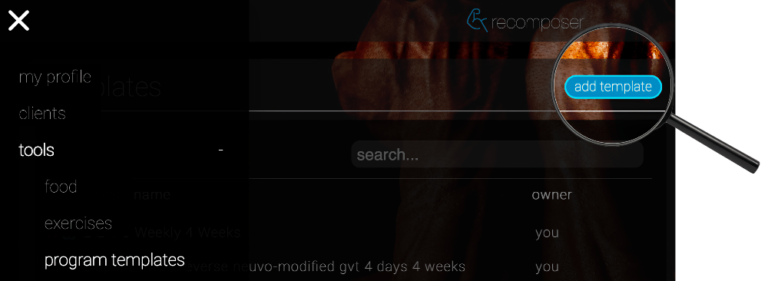overview
Recomposer Training Program Templates allow complex, multi-week training programs to be added to a client/user account with just 1 ‘click’. And, because all suggested weights in Recomposer are calculated from the user’s exercise PBs, program templates automatically calibrate the training loads to the user.
creating program templates
Company and Coach account users can create templates by selecting Tools / Program Templates from the Menu, then clicking the ‘add template’ button.
After giving the Program Template a suitable Name, use the Program Template Editor to build the Program Template.
program structure
Recomposer Program Templates can be created for absolutely any bodybuilding/powerlifting/power-building training program structure. Programs can have any number of Days*; Training Days can have any number of Workouts; Workouts can have any number of Exercises; Exercises can have any number of Sets; Sets can have any number of Reps or any magnitude of Weight.
program focus
While any training style can be accommodated by Recomposer Program Templates, Recomposer was designed primarily for serious, intense, performance-focused, ‘progressive overload’, strength training.
The greatest benefits are realised when Programs recommend weights to lift (as a percentage of the User’s PB performance on each exercise), and not reps. When the User is not limited to a specific rep, Recomposer expects them to lift the Weight for as many reps as possible (AMRAP). Recomposer automatically translates each performance into a calculated max which can immediately be compared to previous workouts to ascertain positive training progress, or not.
time, tempo & intensity techniques
Recomposer was designed to focus Users on the only training outcome with a direct connection to body composition: maximal strength performance (across all exercises, using multi-rep sets). As such, any distraction from the focus on strength performance is deliberately excluded from the interface.
Many good (and bad) arguments can be made regarding the rest periods between sets, tempo of repetitions and various “intensity techniques” (that are designed to extend the duration of sets). However, the measure of the effectiveness of these different techniques (as it pertains to growing significant amounts of muscle tissue) is whether maximal strength has increased (on a variety of related compound exercises).
For this reason, Recomposer does not natively facilitate a shift in focus from performance to negatively correlated and imprecise measures such as rest periods between sets, artificially slow rep speeds or pure fatigue-inducing techniques (such as drop-sets, super-sets, tri-sets, giant-sets or rest-pause).
However, various ‘hacks’ can easily be implemented for these techniques. For example, custom Exercises can be created with the tempo, rest period or intensity technique included in the Exercise name. This method also keeps the artificially handicapped version of the Exercise separate from performance-focused Sets of the Exercise when viewing the Exercise History.