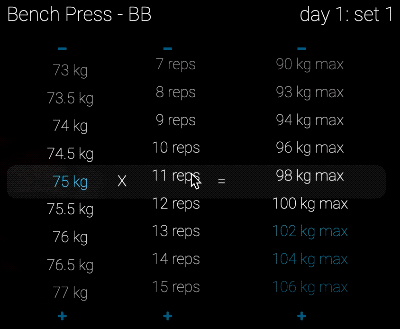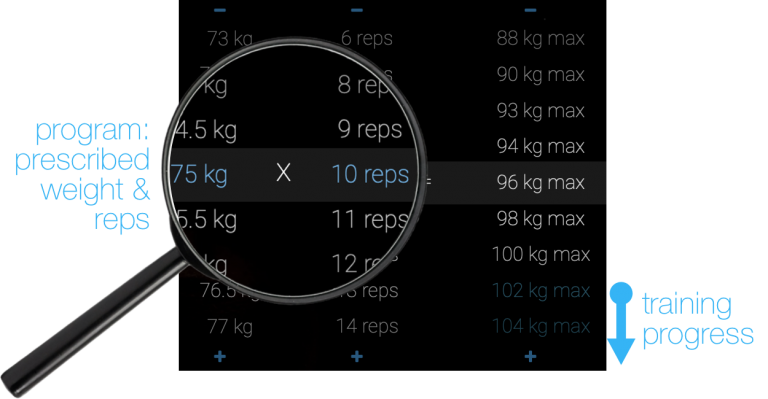Overview
The Performance form is where you view, plan and record the details of each Set of each exercise.
The Performance form shows the weight and/or reps prescribed in your program, and the calculated max required to improve on your previous performances.
The Wheels
Three ‘wheels’ are the focus of the Performance Form. The ‘wheels’ can be scrolled up or down with your finger (on a touchscreen device), by scrolling up or down with a mouse or touchpad, or by pressing the blue ‘+’ and ‘-‘ buttons above and below each wheel.
Coloured & Selected Values
If a weight is recommended/prescribed by your program, it will be selected, and highlighted in blue.
If a rep target is recommended/prescribed by your program, it will be selected, and highlighted in blue.
If your program prescribes only a weight, then Recomposer will select the minimum reps to achieve a better calculated max than your previous equivalent performance. The selected rep will not be highlighted in blue because it is only a suggestion and not prescribed by your program.
Likewise, if your program prescribes only a rep target, Recomposer will select the minimum weight to achieve a better calculated max than your previous equivalent performance. The selected weight will not be highlighted in blue because it is only a suggestion and not prescribed by your program.
All calculated maxes greater than your previous equivalent performance will also be highlighted in blue (because they represent training progress).
The images below show the 3 weight/rep combinations you may encounter in your program (ie programmed weight only, programmed rep target only or programmed weight and rep target).
Quality Reps Notes
Reps in the Rep Wheel refer only to good quality reps. The Quality Reps Notes field is where you should briefly describe the quality reps you recorded on the Rep Wheel.
Quality Reps Notes should include the perceived overall difficulty of the set (eg easy, hard, very hard, absolute max) and a description of the manner in which the reps were performed (ie slow, fast, sloppy, strict, got ugly, slightly cheaty).
Other Reps & Notes
The ‘Other Reps’ field is for recording any reps that were not quality reps. Reps that are not Quality Reps need to be separated (excluded) from the Quality Rep count so that the calculated max is honest and relevant.
‘Other Reps’ includes any assisted (spotted) reps, reps with a short(er) range-of-motion, reps completed after a rest/pause, or any other reps that cannot be considered good quality reps.
The ‘Other Reps Notes’ field lets you record a brief description of the ‘other reps’.